Here's an image viewed in "week" mode from a computer.
Choosing different time frames at the top zooms in and out.
In the list with boxes on the far left under My Calendars, the

NFV Common Calendar is the only box filled in. The other calendars can be clicked to be shown, and the NFV Common Calendar can be unselected and hidden.
From a computer, you select the time frame by clicking 'week' or 'month' or whatever setting you're on, and then selecting a view from this menu. Or you can use the keyboard shortcuts shown here and on the menu.


Members with computers in the calendar: Clicking the box left your NFV Common Calendar. vanishes and reveals the calendar; the down arrow right of it goes to tools, including label color, hide, and "sharing and settings."
Here's an old view of what the month view looks like for NFV Common Calendar members:
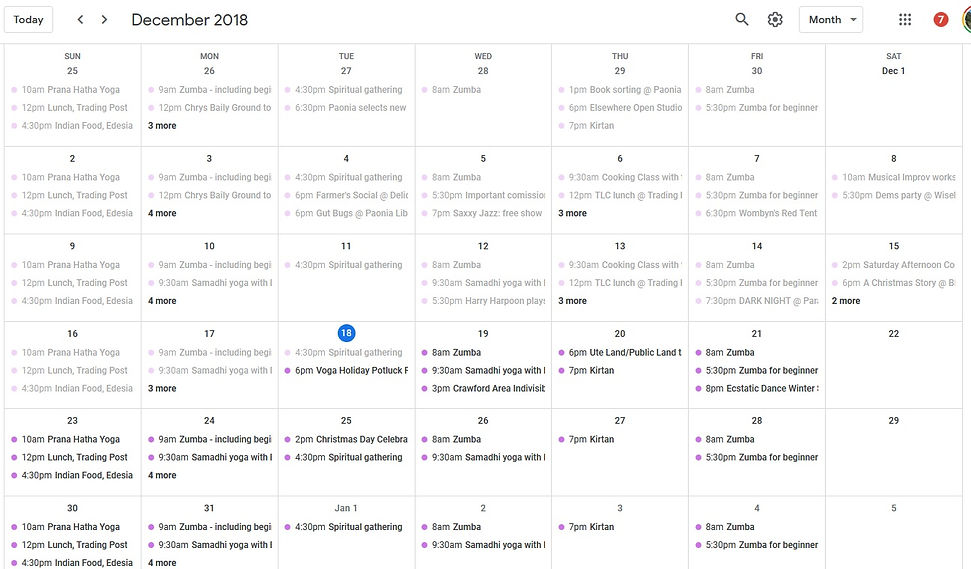
Member or not, you can click on any event to view details.
Of course the digital world isn't just computers anymore.
The NFV Common Calendar works well from smartphones.

Here is what the calendar looks like from an android phone turned on its side.

From a mobile device, there is a perfectly handy way to view your events in five time frames: Schedule, Day, 3 Day, Week, and Month. You can view turned on the side as well as right-side up on most phones.
To join the calendar, write one of the forty NFV residents with that permission. Jack, who started the project, is happy to add you, and we're looking for someone else to volunteer to fill this role. For now, write to Jack at jackferrell@gmail.com or by clicking here.


